- Published on
VR Development Diary Entry Five
Skeeball: Done, for now
Officially moving on from skeeball for now. While there's plenty of work I could do on the model to make this much more interesting, the game technically works and I want some space from it in order to think more about how I'd improve it. Here's a glimpse at the final result!
Creepy Clowns
Back to the arcade. While I mostly just really wanted to make skeeball, an arcade is not complete with only a single machine! I considered a few games, but have a lot of nostalgia for "Down the Clown". Perhaps there is a German word for nostalgia of being creeped out, because the clowns that you hit are certainly a creepfest.

This felt like a good target game because it's still oriented around throwing a ball, and gives me a bit of a modeling and texturing challenge with the clown. I had to research a couple major things - how to put an image texture on the front for the face, and how to do his hair.
For the hair, I followed a technique called Hair Cards - my implementation is fairly simple but the overall idea is just to create planes that are textured with a picture of hair. I had to massively fiddle with my image to make sure the blacks turned into alpha in unity, stuff like that.
The clown image was a bit more straightforward, just import and line it up on the UV in blender, then it (mostly, I had to fiddle with it) just imports into unity. At first I used the default brush in blender to make a clown that only a mother could love...
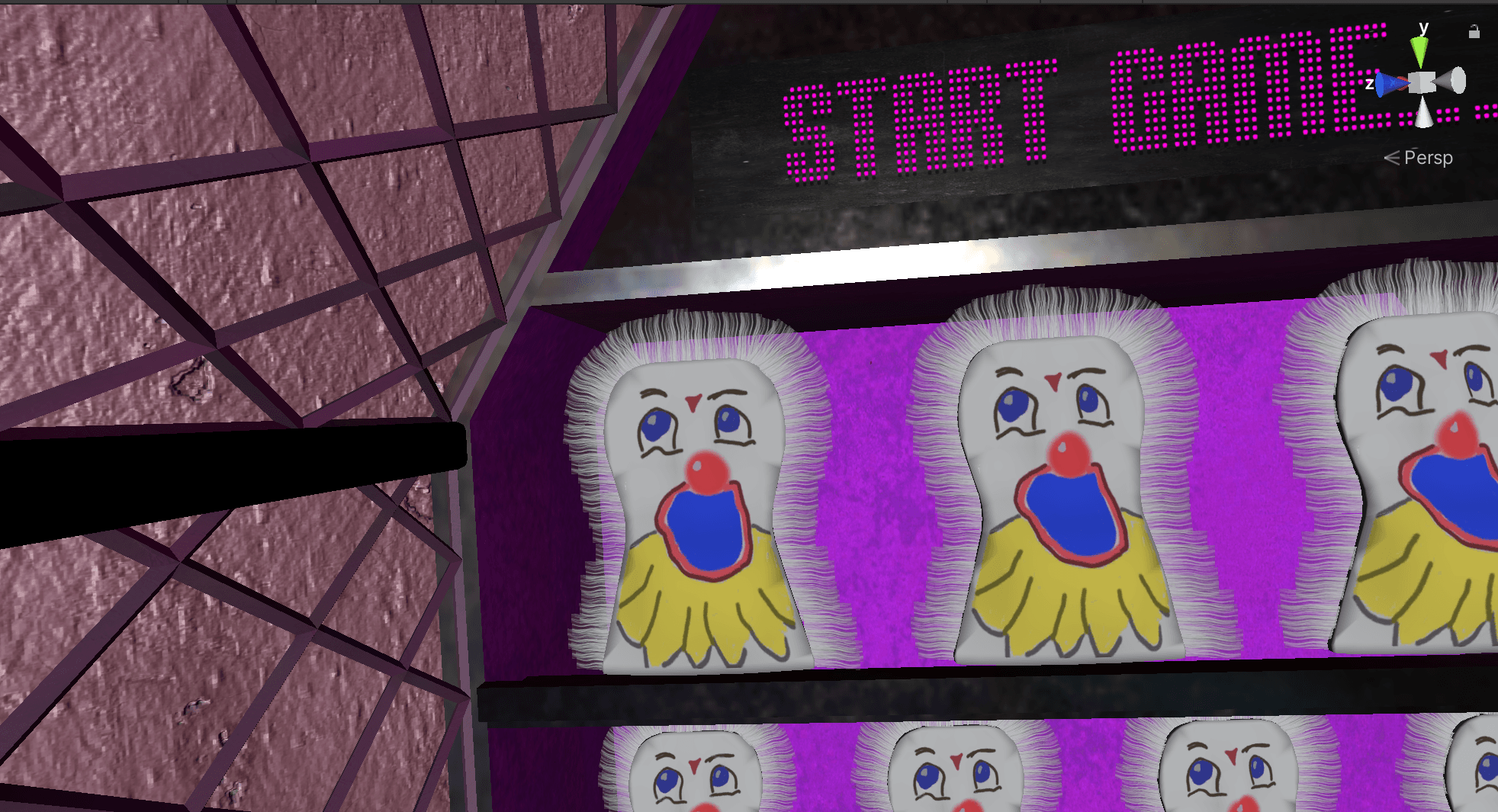
Which I then used as leverage to bug my artistic wife to give me a better version that she digitally painted, ha.
I tried to match the style & ambiance of the current arcade. It isn't quite right, but the real life machine is very cartoony so I did my best to tone that down. I want to move on from it, but I may circle back at some point to update the machine model to be a little slicker.
Finally, I wired up some scripts to run the interactions. The clowns turn different colors (using a volumetric lighting plugin in order to maintain performance on the headset). Green scores higher, red docks points. Here is a vid of the game in action -
Fancy Anvils
With that game under my belt I turned back to blender. Overall I felt like I could model most simple things eventually but needed more upfront instruction on more complicated builds. With that in mind, I started on Andrew Price aka Blender Guru's Intermediate Modeling series - the anvil. This was a good tutorial where primarily I think I understand a bit more about UV unwrapping, how to model especially how the boolean modifier works, how to create nice simple curves, and baking normals and textures. I'm thinking I may try Substance Painter ultimately as far as texturing goes, but it was good to know how it's done in Blender.
Well I won't leave you hanging, here's my personal finished anvil! I'm pretty happy with how it turned out, especially how the high poly details look on the low poly mesh.

What's next??
More games! I want to try a claw game - pretty challenging so far. I'm messing with joints and tweens right now to try to create the claw open / close motion. It's been good unity practice, I only wish there was an Andrew Price for Unity tutorials!
