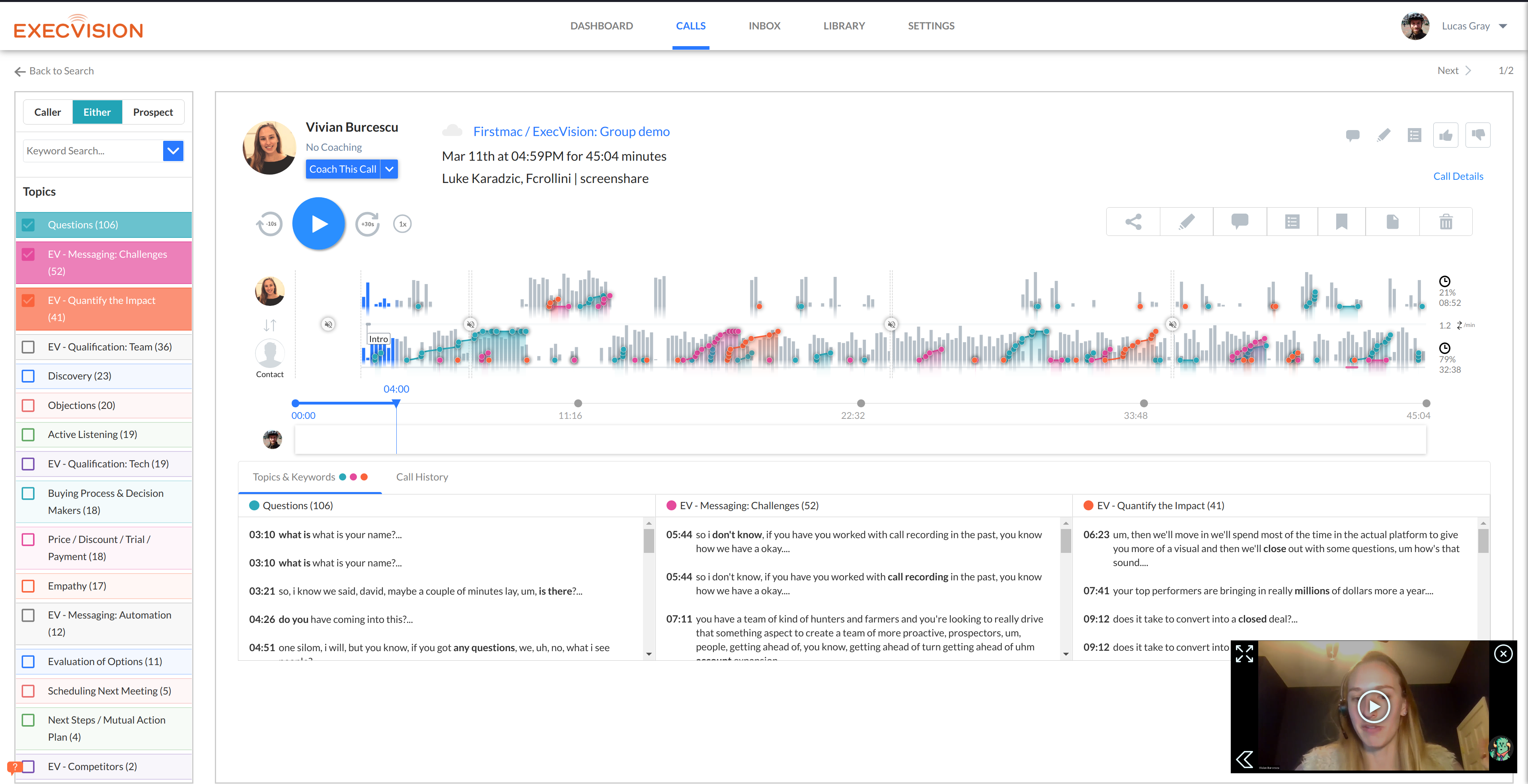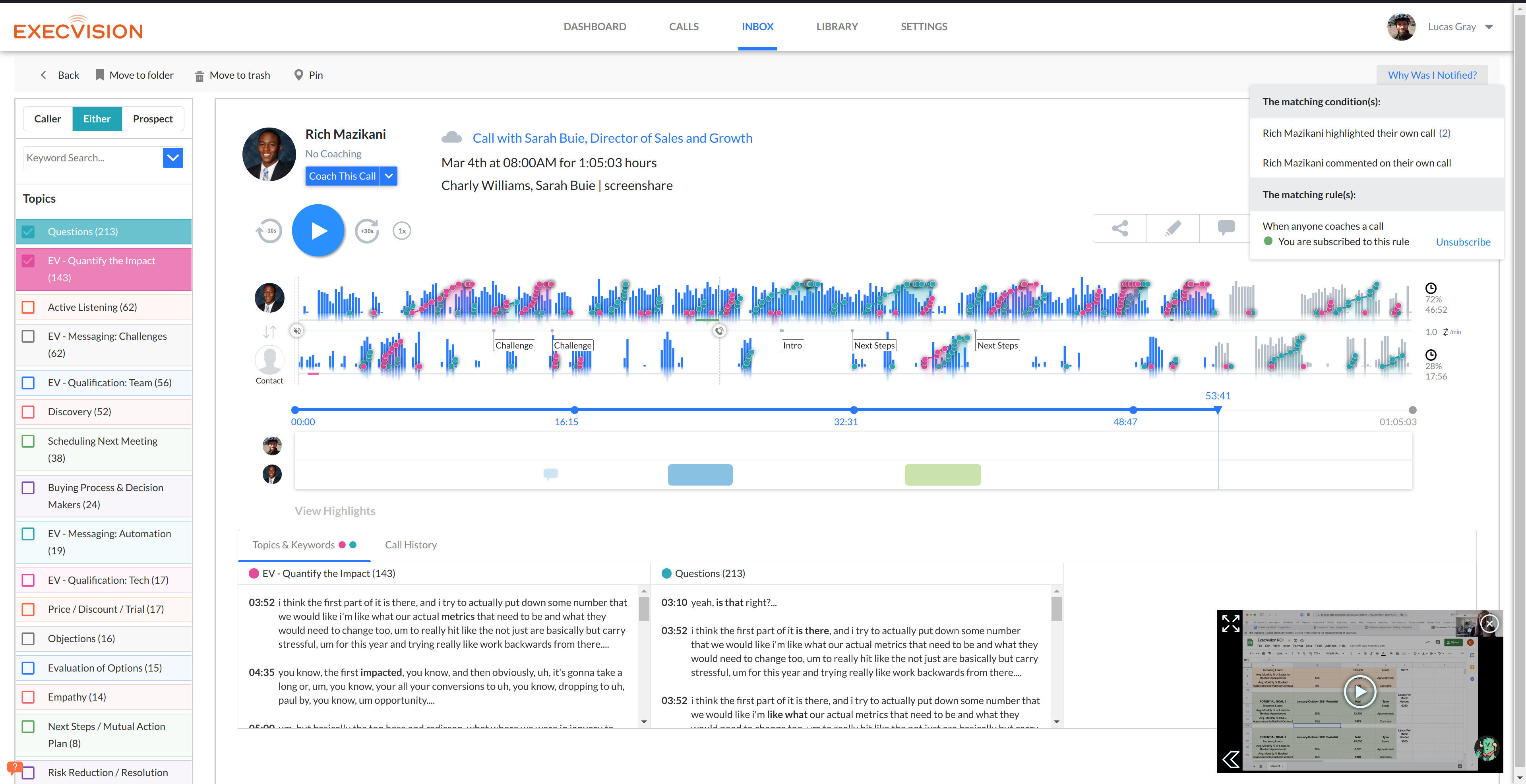- Published on
ExecVision
ExecVision
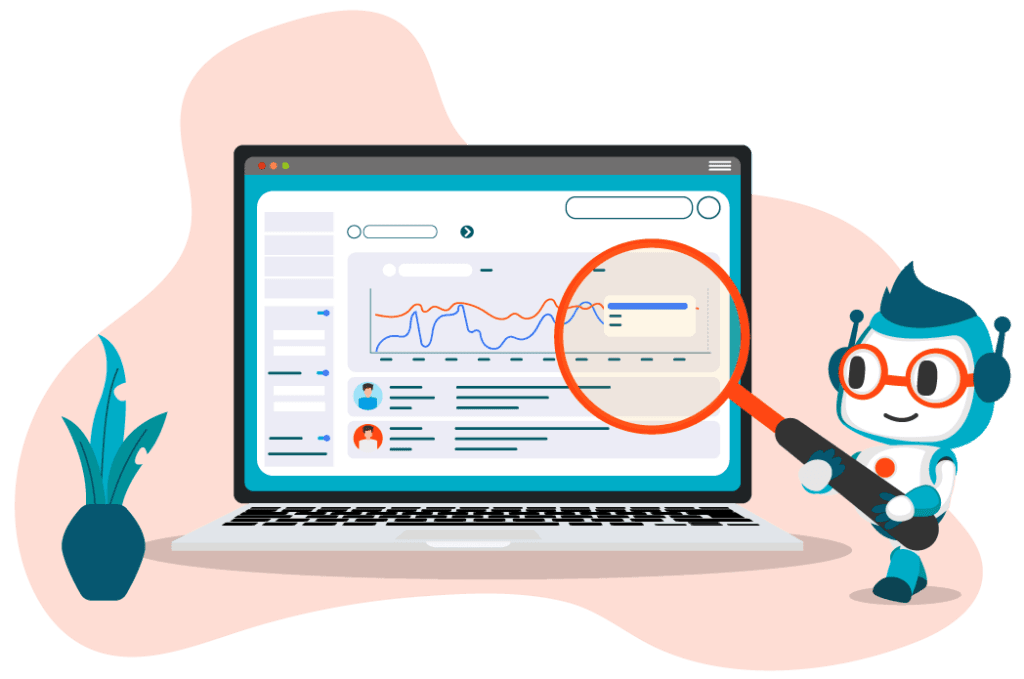
I worked at ExecVision from 2018-2021 as the engineering manager (later engineering director) for the product team. As a remote first team with senior developers, we were a high output team with a blissfully meeting free calendar.
Some project highlights include...
Coaching - we built coaching functionality into the app from the ground up. A manager or coach can create a coaching plan for their reps and periodically meet with them on a schedule.
Smart alerts - generic IFTTT type "triggers" that end users can set up in order to receive passive alerts when things happen in the system. For example, when a word is mentioned on a call, when scores dip, or when you receive feedback.
Dashboards, always dashboards - pretty charts and other data displays to give you a bird's eye view of how your organization is doing.
Call Cards
In January 2021 we revamped our call display - with a new layout that puts information about the topics discussed in the call first. I rebuilt the waveform display and page layout from the ground up. The colored parts of the waveform denote the energy the topic has - so topics that have tighter clusters are showed visibly by having more area under the lines. The algorithm isn't quite perfect but is a good bird's eye view of topics discussed in a call.
The following is an example of a video call, we use a PIP view that a user can drag and drop to move, expand to the full view, etc.
The next screenshot is an example of a call that I received an email about due to a Smart Alert - A user coached the call, so I got an alert about it - with a link into the app to show the call. The coaching happens via comments and highlights displayed under the call waveform.